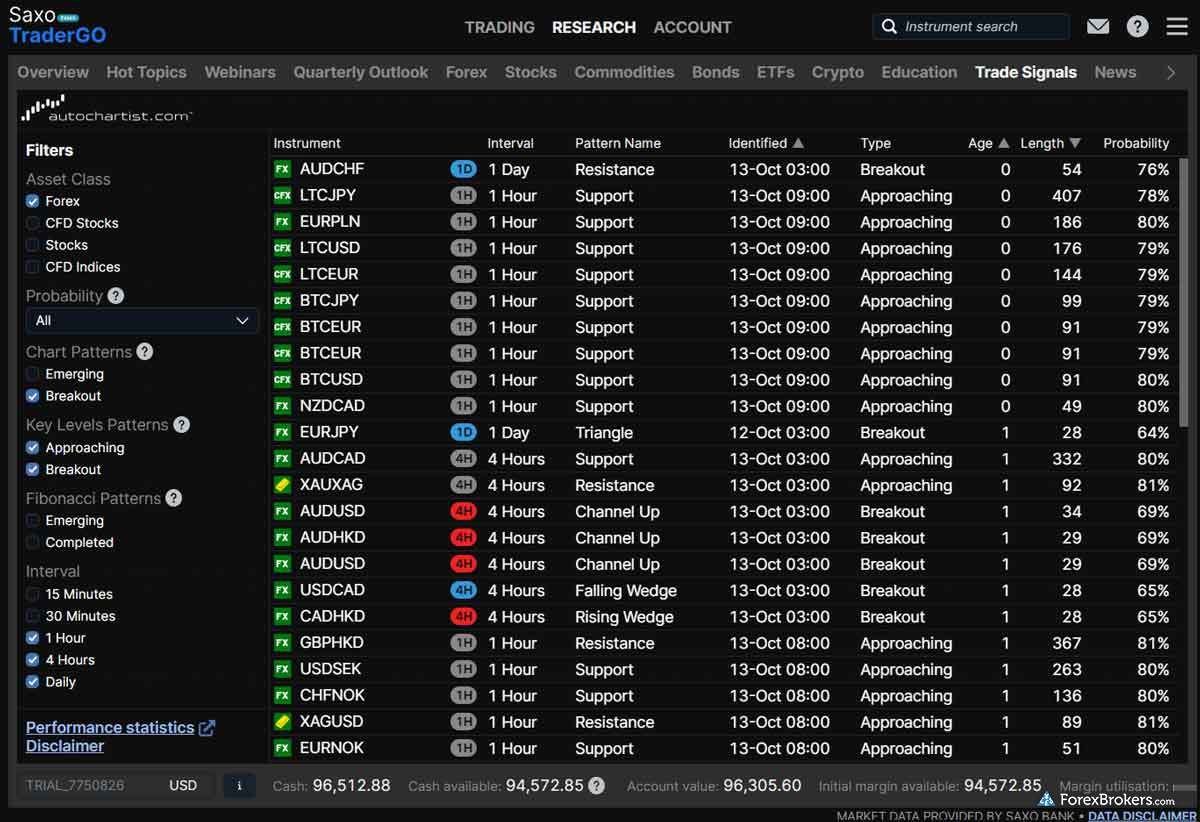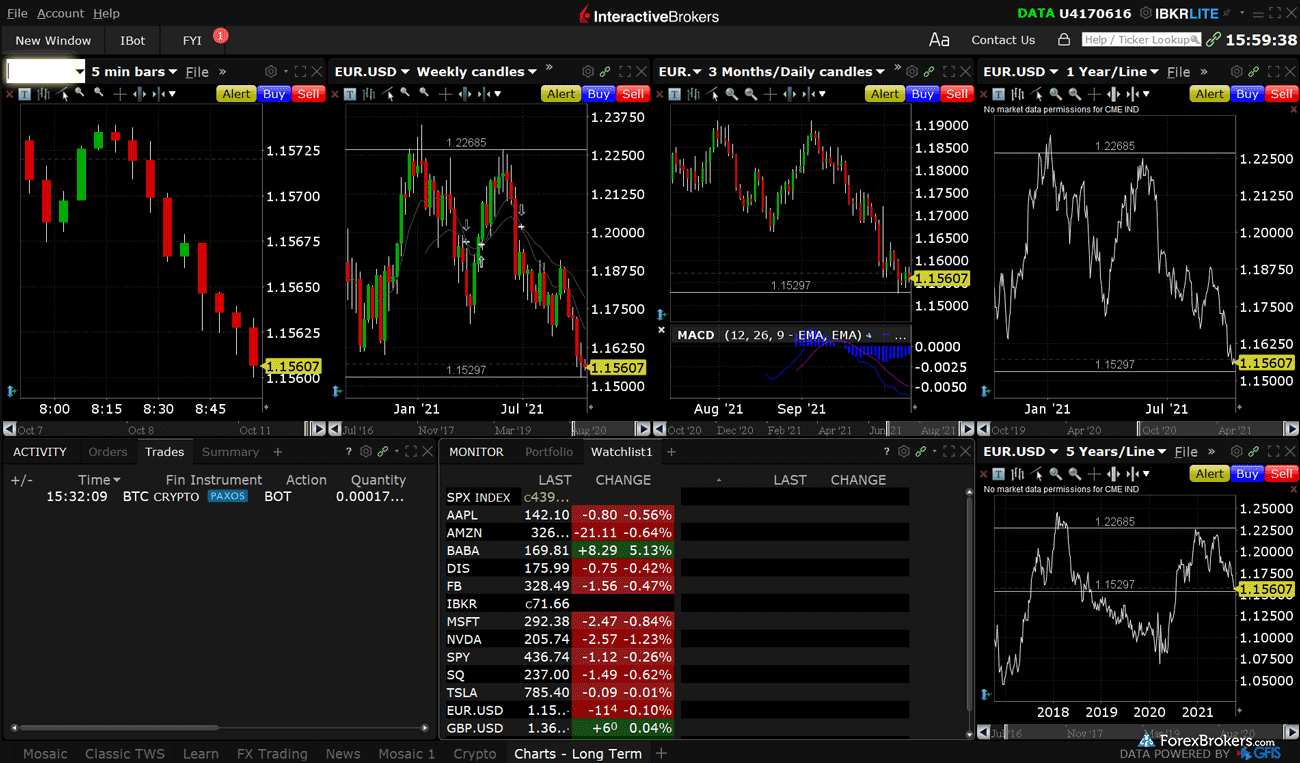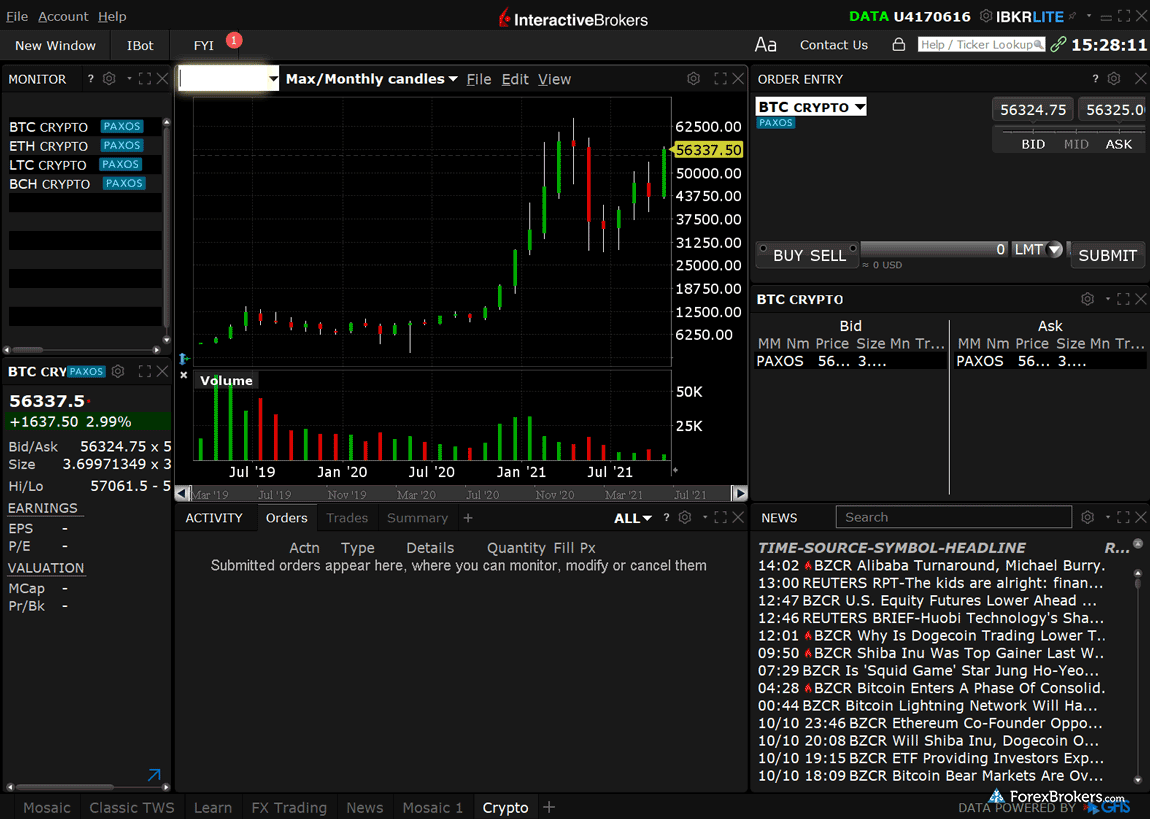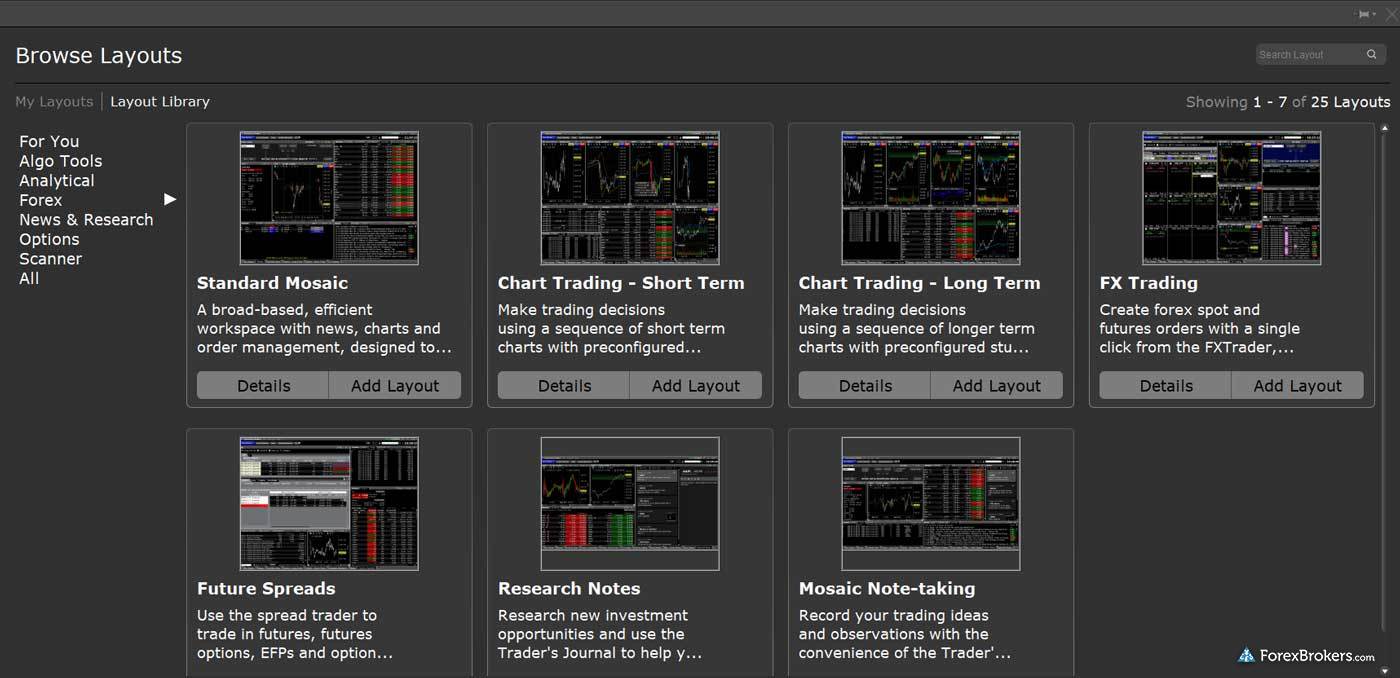Top picks for Mac users
Best platform suite for Mac users across devices – Saxo
| Company |
Overall Rating |
Apple iOS App |
Platform & Tools |
Minimum Deposit |
 Saxo Saxo
|
 |
Yes |
 |
$0 |
Saxo is my top choice for Mac users, whether you prefer trading via its web-based SaxoTraderGO platform, its mobile app available for iOS devices, or its SaxoTraderPRO desktop platform for MacOS. SaxoTraderPRO, Saxo’s flagship desktop trading platform, helped Saxo earn the top spot in our Platform and Tools category in 2025 and take home the ForexBrokers.com 2025 Annual Award for #1 Desktop Platform that comes with advanced features and trading functionality.
Sophisticated yet user-friendly: Across its entire platform suite, Saxo strikes the perfect balance between advanced functionality and ease of use. The platform is visually appealing, with a minimalist design that keeps clutter out of the way, allowing you to focus on the markets. Saxo hides complex features until needed, ensuring that traders can navigate with ease but still access powerful tools when required.
Advanced Tools for Professional Traders: SaxoTraderPRO is a powerful, versatile platform for desktop MacOS users. It’s packed with advanced trading tools and perfect for traders who require high-level functionality. It offers helpful features like persistent trend lines across time-frames and synchronized settings between devices. You can quickly switch between different asset classes, such as spot trading and options chains, all from within the charting module. One of my favorite features is being able to switch between instruments for a given asset class (i.e. toggle between trading spot forex or forex options from the same window for a given currency pair when creating an order).
Quality research and integrated signals: SaxoTraderGO and SaxoTraderPRO are equipped with a vast array of research resources, from market headlines to in-depth analysis to integrated trading signals via Autochartist. Trading signals are fully integrated into the platform, allowing you to see forecasts directly on the chart and pre-fill order values based on a given signal. This saves time and streamlines execution for seasoned and active traders. It’s also worth noting that Saxo delivers a consistent cross-platform user experience; nearly all features and functionalities available on the desktop platform are available on Saxo’s web platform.
For more details, check out my full review of Saxo.
Best for advanced charts – Charles Schwab
| Company |
Overall Rating |
Apple iOS App |
Platform & Tools |
Minimum Deposit |
 Charles Schwab Charles Schwab
|
 |
Yes |
 |
$0 |
Schwab has made a significant leap for Mac users by integrating thinkorswim, a powerful platform inherited from its acquisition of TD Ameritrade. This platform, available for Mac users running OS X 10.11 or higher, is packed with the advanced features that have made it a standout in 2025. From multi-leg options to futures and forex trading, thinkorswim is a go-to for traders who need a comprehensive toolset to handle complex strategies.
Comprehensive charting and analysis: Thinkorswim offers everything a seasoned trader could want – from comprehensive charting tools and hundreds of indicators to options strategies and paper trading. The platform’s ability to handle multi-leg options, futures, and forex trades makes it versatile for those who want to push the limits of their trading strategies. On MacOS, the platform runs smoothly, offering an optimized experience for those who prefer Apple’s ecosystem. While Schwab’s website and web-based platform don’t yet support forex trading, thinkorswim is also available for web and the mobile version can be downloaded for iOS on Apple’s App store.
Extensive research and educational resources: Schwab also shines for its vast library of research and educational materials. Whether you’re watching daily webinars or diving into in-depth articles from its highly respected analysts, Schwab delivers top-notch content to guide traders. The platform is also integrated with CNBC global broadcasts, providing live insights to help you make informed decisions.
For more information about its offering, read my complete review of Charles Schwab.
Best for professional traders seeking advanced tools – Interactive Brokers
| Company |
Overall Rating |
Apple iOS App |
Platform & Tools |
Minimum Deposit |
 Interactive Brokers Interactive Brokers
|
 |
Yes |
 |
$0 |
Interactive Brokers (IBKR) sets the bar high for Mac users with its robust Trader Workstation (TWS) platform. Available as a desktop app for MacOS, TWS comes packed with a full suite of advanced tools, making it ideal for professional traders looking for features like market scanners, detailed risk analysis, and support for algorithmic trading. Whether you’re executing complex trades or running multi-leg options strategies, TWS delivers the depth and precision that seasoned traders demand.
Installation for Mac users: That said, installing TWS requires a bit of technical know-how. The software is packaged as a Java (.jar) file, which means Mac users will need to navigate installing it via the command line using Terminal to get it up and running. For those who aren’t comfortable with that setup, IBKR’s web-based platform provides a much simpler solution, offering nearly the same level of functionality without the need for downloads.
A Platform Built for Pros: IBKR stands out for traders who need the power of TWS, but be aware – it's designed for those with technical proficiency. If that’s not you, the web platform might be a better fit. Either way, IBKR is a fantastic option for those seeking depth, customization, and the ability to handle complex trading strategies.
Advanced customizations and research: In addition to its robust trading tools, IBKR shines in research and customization. The platform is integrated with top-tier research providers and offers a comprehensive range of customizable options for traders. Whether you need custom indicators, trading signals, or integrated news feeds, IBKR provides a fully immersive trading environment on both desktop and web platforms.
Head over to my full review of Interactive Brokers to learn more about its platforms and offering.
FAQs
What is the best trading platform for Mac?
Saxo's award-winning platform suite for desktop, web, and mobile is my top choice for Mac users in 2025. SaxoTraderPRO, the broker's flagship platform, offers a clean design and intuitive user experience. It's also packed with advanced trading tools, such as persistent trend lines and synchronized settings across devices. It supports seamless transitions between asset classes from within the order ticket and offers integrated research resources like trading signals from Autochartist.
Is a Mac good for trading?
Much like a Windows computer, your Mac laptop or desktop machine likely already has a powerful balance of the hardware and software capabilities necessary to run the best trading platforms. Likewise, iOS devices such as the iPhone can run even the most demanding mobile trading app for Macs.
Nearly all Mac computers made in the last decade have a fast processor, large hard drive, and enough RAM to meet your needs regardless of the Mac trading platform you use. Desktop trading platforms can be more resource-intensive when installed locally, compared to using a web-based version, so it's good to know what the system requirements are if you decide to use forex trading platforms for Mac.
Things to consider when selecting a trading platform for a Mac
When selecting a trading platform for a Mac, compatibility is the first thing to consider. Not all trading platforms offer native support for macOS, so it's crucial to choose one designed for seamless performance on Apple devices. Platforms like Saxo's SaxoTraderPRO and Interactive Brokers’ TWS offer dedicated Mac versions, ensuring optimal functionality without needing workarounds like emulators.
Additionally, check the system requirements for resource-intensive platforms — your Mac should have sufficient RAM (at least 16GB is best), a powerful processor, and up-to-date macOS to handle the software efficiently. Finally, prioritize platforms with web-based or mobile alternatives. They offer flexibility if you switch between devices, making your trading experience smoother and more versatile.
Can you trade forex on a MacBook?
Yes, you can trade forex on a MacBook by either using the web or desktop version of the trading platform from your device. Even the smallest MacBook, the 12-inch, can be used for forex trading, in addition to the hardier MacBook Air and MacBook Pro models.
How do I trade forex on a Mac?
To trade forex, you will need to set up a live forex account online, fund it, then either install desktop software on your computer or proceed to use the web version of the trading platform.
Once you identify the currency pair you want to trade and the trade direction (long or short), you can create an order by specifying the amount of currency (e.g., 10,000 units is one mini lot). Be sure to have enough margin available depending on your risk/reward targets and use a stop-loss and limit to manage risk.
schoolGetting started as a forex trader
Before jumping into the forex market, make sure that you check out my in-depth Forex 101 educational series. I go over everything you need to know to start out as a forex trader; you'll learn about forex and currency trading, leverage in the forex market, how to calculate pips, and more.
Is MacBook Air good for forex?
The MacBook Air is an ideal laptop for those trading on the go, such as when working remotely or traveling. At 2.8 pounds (1.29 kilos), it is lighter than most MacBook Pros, yet still powerful enough to run nearly any trading platform.
It's important to keep in mind that desktop-based platforms that require installation on your MacBook Air may consume more memory and battery, compared to using the web version of the forex trading platform offered by your broker.
I've found that with the right settings, you can get at least 6 hours of battery life when using a MacBook to trade forex (provided that the condition of your battery is good and can hold a charge like a new battery).
Which software is best for trading?
The best trading platforms cover all the bases, offering low commissions, a wide range of markets, news, research, powerful charts, and plenty of trading tools in a user-friendly software design. Here are the best forex brokers in the Platforms & Tools category in 2025:
If you are looking for the best mobile trading software, check out our guide to the best forex trading apps.
ForexBrokers.com's comparison tool can help narrow down the options important to you when choosing a broker.
Is MetaTrader available for Mac?
Unfortunately, MetaTrader only runs natively on Windows. MetaQuotes does have what appears to be a Mac version of MetaTrader, but it requires a Windows Emulator in order to actually work on a macOS device. If you are looking for MetaTrader 4 for Mac, you can download the installation file directly from the developer here (and the MT5 version is available here). Once you launch the software, the Wine Gecko Installer will look for a Gecko package (which is needed for MetaTrader to run on your Mac), and if not found it will give you the option to download and install it.
Pro tip: Many brokers that offer MetaTrader for Mac provide it as an installation file, but their .dmg files have the emulator packaged together with the application to create the Windows simulated environment. You can also install an emulator yourself, and then from within that Windows virtual machine install the Windows version of MetaTrader on your Mac.
The most established Windows emulators for Mac are Parallels Desktop software, which requires a paid subscription, or VMWare, which allows you to install other Windows applications on your Mac in a virtual environment. There are also free, open-source emulators, but they can be less stable, such as Wine version 6.1 and PlayOnMac version 4.3.
Is MT4 good on Mac?
If you are a fan of MetaTrader 4 (MT4), you might not be a fan of MT4 on Mac, as it provides a sub-par MetaTrader experience compared to the Windows version — unless you are running an emulator that can perfectly simulate the Windows environment.
MT4 offers dozens of plugins by default, and there are thousands more available from third-party providers and within the MQL5 community. Traders love its charting and technical analysis capabilities, and MetaTrader is one of the most popular investment trading platforms across the globe.
Having tested MT4 on my Mac using the Parallels Desktop software, I can report that it felt just like the Windows version with no noticeable differences. However, I can't say the same when using the WINE emulator – which is best avoided.
Does Apple have a trading platform?
Apple’s only “trading” platform is for trading your used devices – not for investing in financial markets. The closest thing to an official Apple financial markets trading platform would be Apple Pay (available for web and iOS devices), but it does not yet support investing or trading securities.
Can I use TradeStation on a Mac?
The current version of the TradeStation platform is designed for Windows; the developer suggests using an emulator such as Parallels Desktop to run it in a virtual environment on a Mac. I've personally found that Parallels version 16 works very well for running the TradeStation desktop trading platform on macOS (version 10.5 or later). Check out the TradeStation review at StockBrokers.com to learn more.
How do you trade on a Mac?
Trading on a Mac computer is no different than on any other computer, except that if you want to install a desktop-based platform, you must be sure there is a compatible Mac version. Otherwise, you'll be limited to using web-based trading platforms and mobile apps. Many of the best forex brokers offer Mac versions of their desktop software, or their web-based versions are excellent alternatives.
Our testing
Why you should trust us
Steven Hatzakis is a well-known finance writer, with 25+ years of experience in the foreign exchange and financial markets. He is the Global Director of Online Broker Research for Reink Media Group, leading research efforts for ForexBrokers.com since 2016. Steven is an expert writer and researcher who has published over 1,000 articles covering the foreign exchange markets and cryptocurrency industries. He has served as a registered commodity futures representative for domestic and internationally-regulated brokerages. Steven holds a Series III license in the US as a Commodity Trading Advisor (CTA).
All content on ForexBrokers.com is handwritten by a writer, fact-checked by a member of our research team, and edited and published by an editor. Our ratings, rankings, and opinions are entirely our own, and the result of our extensive research and decades of collective experience covering the forex industry.
Ultimately, our rigorous data validation process yields an error rate of less than .1% each year, providing site visitors with quality data they can trust. Click here to learn more about how we test.
How we tested
At ForexBrokers.com, our online broker reviews are based on our collected quantitative data as well as the observations and qualified opinions of our expert researchers. Each year we publish tens of thousands of words of research on the top forex brokers and monitor dozens of international regulator agencies (read more about how we calculate Trust Score here).
Mobile testing is conducted on modern devices that run the most up-to-date operating systems available:
- For Apple, we use MacBook Pro laptops running macOS 15.3, and the iPhone XS running iOS 18.3.
- For Android, we use the Samsung Galaxy S20 and Samsung Galaxy S23 Ultra devices running Android OS 15.
All websites and web-based platforms are tested using the latest version of the Google Chrome browser.
Our researchers thoroughly test a wide range of key features, such as the availability and quality of watch lists, mobile charting, real-time and streaming quotes, and educational resources – among other important variables. We also evaluate the overall design of the mobile experience, and look for a fluid user experience moving between mobile and desktop platforms.
 Saxo
Saxo
 Charles Schwab
Charles Schwab
 Interactive Brokers
Interactive Brokers
 XTB
XTB
 Swissquote
Swissquote
 AvaTrade
AvaTrade
 OANDA
OANDA